Being able to redeem MultiVersus codes is an odd barrier for those wanting to get Twitch Drops and rewards, as redeeming them isn’t the clearest process. It’s worth it though – working out how to redeem codes in MultiVersus and get Twitch Drops can get players early access to the open beta, so we’ll run you through the process below and how it all works.
How to redeem codes for MultiVersus open beta
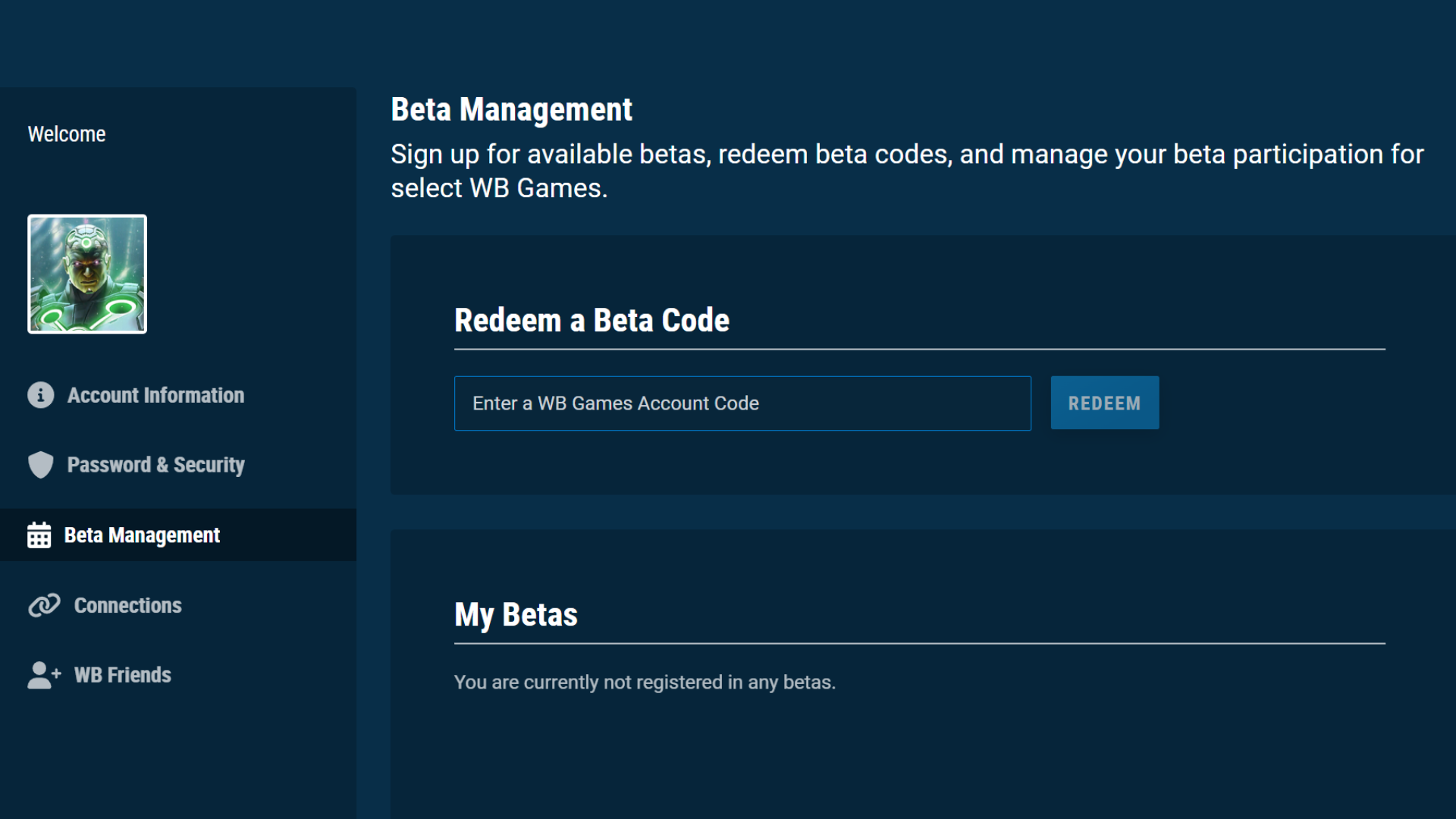
(Image: © Warner Bros.)
Once you have a Twitch Drop code to redeem, there’s a slightly clumsy process to actually redeeming it, though we’ll walk you through it below.
1. Log in to your WB Games account. Don’t have one? You’ll need one, so head here to either create an account or login to WB Games.
2. Once you’re set up, head to this link.
3. Go to the tab on the left marked “Beta Management”.
4. There’ll be an option to “Redeem a Beta Code.” Enter the Twitch Drop code you got.
5. You’ll be asked your platform of choice (i.e., what console you want to play it on). Make sure you pick the right one!
6. You’ll then get a code you can redeem in any of the associated storefronts as normal – the PSN Store, Xbox Store, Steam, etc.
How to get MultiVersus Twitch Drops

(Image: © Warner Bros Games)
Of course, to be able to redeem the code, you’ll need to know how to get MultiVersus Twitch Drops. That’s its own process laid out below:
1. Go into your WB Games account mentioned above and link it with your Twitch Account in the “Connections” tab.
2. Watch any Twitch streamer play MultiVersus for 60 minutes with Drops enabled (this has to be from July 19 at 9 AM PT to July 26 at 9 AM PT).
3. Check your progress towards the 60 minutes in your Twitch Inventory.
4. Once done, head to this link to claim the code and sign into your WB Games account.
